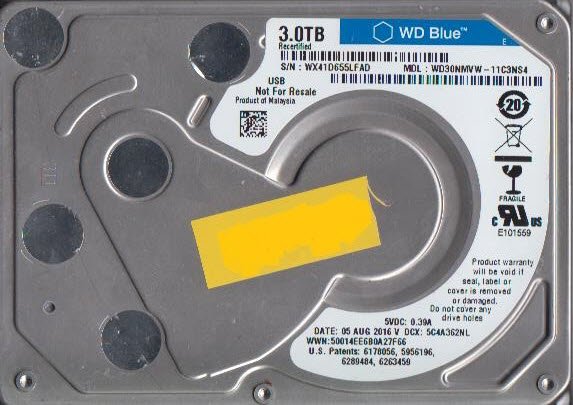Much like most other things in life, hard disks are not totally resistant to failure. Often, we are asked about how long hard disks last and to put it bluntly there is no definitive answer because of the various ways in which disks can fail.
A hard disk can be dropped when brand new or when it is many years old but under normal operation every mechanical hard disk will fail given a long enough time line. In most cases it is down to luck how long a hard drive will last. We have seen disks fail after only a few weeks but on the other extreme seen disks which are 20 years old before they fail.
It is always worthy to check after purchasing an external hard disk as some manufacturers offer an extended warranty for registering the product with them, although it will only cover replacing a failed disk after a set period of time but NOT helping you get your data back!
How Do Hard Disks Fail
Degraded Disk
Media degradation is one of the more common failures of hard disks which occurs when the platters holding the data begin to break down to a point where the disk cannot function normally. Typical symptoms would be the disk appearing to need formatting, showing as holding no data or will otherwise seem to operate perfectly with regard to spinning etc but will not be accessible. It is common but by no means restricted to older disks.
Mechanical Failure
Mechanical failures most often (but no exclusively) occur after an impact even a slight one and most commonly whilst the drive is spinning at the time. Dropped disks, disks which are knocked over are cases we see frequently. Typically drives with a mechanical failure will behave in one of the ways in that they will make a clicking noise or another abnormal noise such as beeping or a laboured noise as though the disk is trying to spin but can’t.
Firmware Corruption
Firmware failures are slightly harder to diagnose as they can display the symptoms of other more common failures such as the disk spinning and appearing to operate normally with no access to the data.
Electronic Failure
Power surges, incorrect application of PSU’s are the most common cause of disks failing electronically recognised quite simply due to the disk not spinning at all with no ability to even attempt to spin. There is often a misunderstanding with these failures that swapping the circuit board (PCB) with that from a similar disk will result in regaining access to the data, in truth this can actually cause more damage than was wrong with the disk initially.
Logical – OS Overwrites/Deleted Data
It is all too easy to accidentally delete a file and too often we see disks which have had the operating system installed over the previous one containing data which was needed. As long as nothing is done after the overwrite or deletion recovery is possible.

What Is Data Recovery?
Data recovery is a combination of procedures required to regain access to data which has been lost in some way whether it be the failure of a hard disk(s) or accidental deletion of data.
What Should I Do If My Hard Disk Fails
The most important thing to do after a hard disk fails or data is lost initially is to do nothing. If data is deleted for example, installing software in an attempt to recover the last data on the same hard disk can cause further data loss. If a disk fails mechanically and is then subsequently powered up in an attempt to regain access to the data this will eventually cause further data to the disk to the point where no-one can recover the data.
For these and a few other reasons it is best to initially do nothing but seek out the assistance of a professional data recovery company.
Why Choose R3?
R3 Data Recovery is one of several data recovery companies who carry out all data recovery services in house and in no instance, outsource the work to third parties. Our data recovery head office is based in totally secure premises covered by CCTV and 24/7 onsite security personnel. Our recovery infrastructure is based on a standalone network with no external access. The recovery laboratory is only accessible by R3 staff.
How Do You Get My Data Back
There is no magic wand to recovering lost data, it is done by specialist staff using specialist equipment unique from any other sector of IT. We have a very high recovery success rate and customer satisfaction rating, please see some testimonials placed on an independent review site – Reviews.co.uk
If you want any further information about our service please feel free to contact us on free phone 0800 999 3282 or fill out our online diagnostic form on the right to get your no cost, no obligation quote.