Formatted Hard Drive
Care should always be taken when it comes to the safety of ones data.
Computers over time slow down. This is just a fact of life. For the most part users will not carry out maintenance of their Operating System (such as clearing out unwanted data) and eventually users find themselves becoming more and more frustrated with the slow speed of their machine. In many cases they will seek the help of a local IT company who frequently advise that the operating system needs to be reinstalled to regain lost performance. During the installation process of the hard disk you are asked if you would like to format the hard disk (quick format see below).
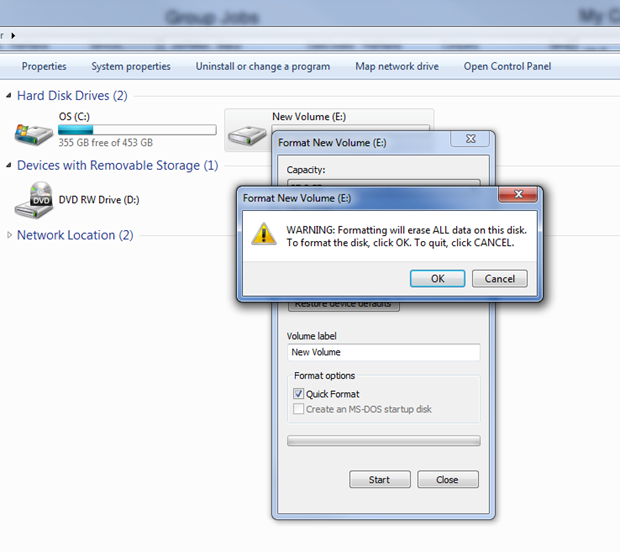
Now in itself this is not a bad thing but what happens is they are not asked if there is any data on there that the client/customer has failed to back up and after initially being happy at finding their machine returned to a useable speed panic after they discover My Photos arent there any more, or my email PST files have gone.
The IT people tend to just expect that users will have backed up their data and users just think the data will be there when the computer is returned to them.
If this has happened to you act quickly!! You should in no instance continue to use the computer, what you need to do is stop using the computer and contact R3 straight away. The longer you continue to use the computer after this happens the lower the chance of actually getting the lost data back.
When drives are formatted or even when files have been deleted, unless a low level wipe has taken place (and for the most part isn’t done – low level wiping is time consuming as opposed to what is referred to as a quick format), the data is still accessible but not by the operating system that it has been lost from. R3 employs specialist technicians and software that can help regain lost data.
The R3 Team
